Technical Tip
You can also enter the purchase order number directly into the Purchase Order field on the Enter Import Cost Line screen, or press spacebar then Enter in that field to display the list of current purchase orders for an item.
Use this option to display all current purchase orders outstanding for an item being received as part of a shipment, and load the purchase order details.
To select a purchase order for an item:
Refer to "Entering Import Cost Lines".
|
|
|
Technical Tip You can also enter the purchase order number directly into the Purchase Order field on the Enter Import Cost Line screen, or press spacebar then Enter in that field to display the list of current purchase orders for an item. |
Micronet displays a selection screen with a list of current purchase orders for the item.
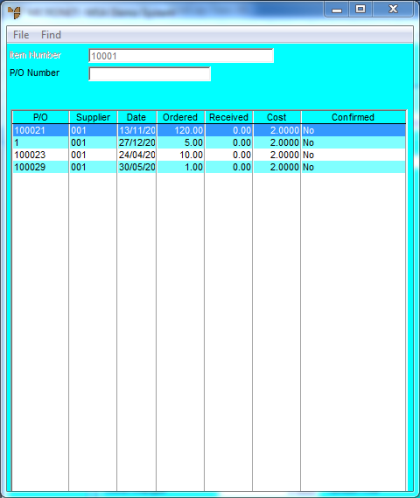
|
|
Field |
Value |
|
|
Item Number |
To find a purchase order for a particular item, enter the item ID. |
|
|
P/O Number |
If you know the purchase order number, enter it. |
Micronet displays the purchase orders matching your criteria at the bottom of the screen.
Micronet redisplays the Enter Import Cost Line screen with the details of the purchase order.